On This Page
This is a common question; when writing page titles, should you use the location name (city or state) or the word “Near Me” for Local SEO?
Andrew Shotland of Local SEO Guide did a lovely webinar entitled “Multi-location SEO Magic for SERP Nerds” where he addressed this question. They used a dataset of 100,000 page titles and analyzed them for a study.
So what did the study reveal?
The chart below shows the results of the study. The blue bars are positive factors and the red bars are negative factors.
The blue bars are the ones where the factor was significant.
Andrew Shotland, Local SEO Guide
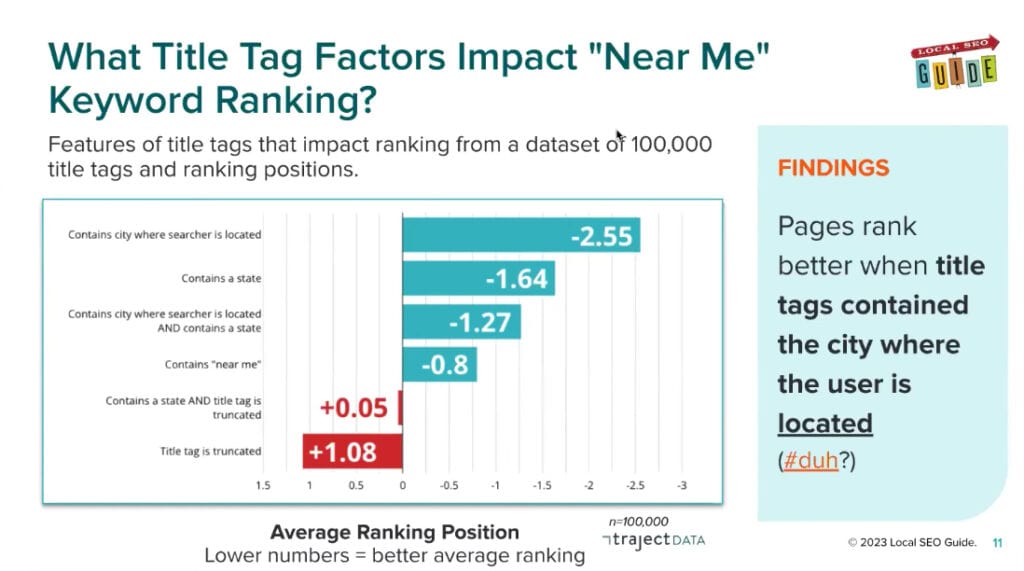
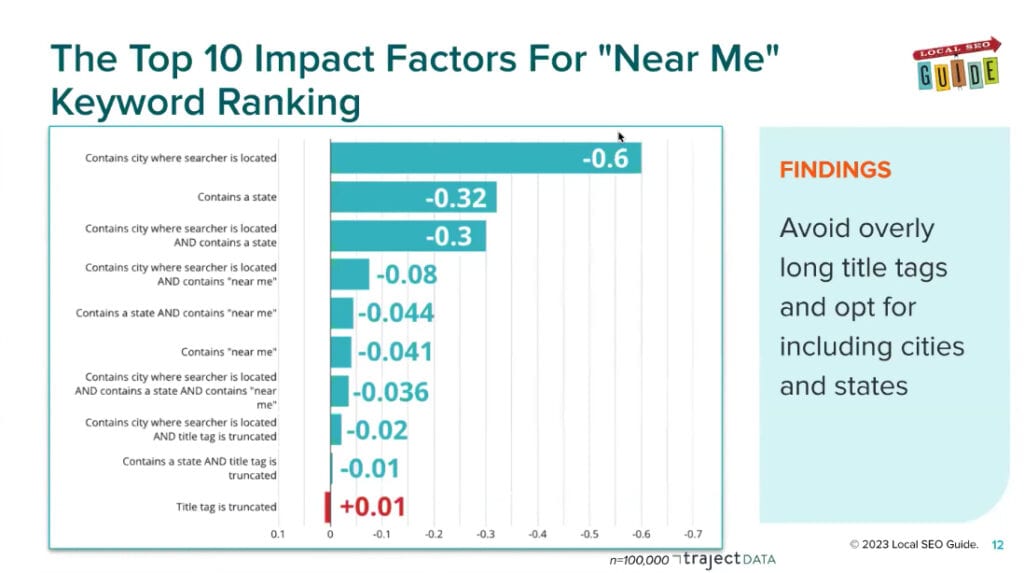
Here are some other helpful quotes from the webinar.
Containing the word near me, [was] not as significant as the location information.
Andrew Shotland, Local SEO Guide
Basically, what you need to do is have title tags that contain the city [name] where the user is located.
Andrew Shotland, Local SEO Guide
And here’s the data from the slide above in a table.
| Page Title Feature | Result |
|---|---|
| Contains city where searcher is located | -2.55 |
| Contains a state | -1.64 |
| Contains city where the searcher is located AND contains a state | -1.27 |
| Contains “near me” | -0.8 |
| Contains a state AND title tag is truncated | +0.05 |
| Title tag is truncated | +1.08 |
Why Is “Near Me” SEO Not as Effective as Using the Location Name?
I would theorize this is because when saying “Near Me” Google has to determine the user’s location via multiple sources (such as an IP address which isn’t always accurate). But when using the exact city name, Google doesn’t have to guess the user’s target location. Using the location name is much more specific for users and search engines.
How Google Determines Your Location When You Search
When you search on Google, like with Maps, Search or Google Assistant, your current location is estimated from several sources, depending on their availability. These sources are used together to determine where you are:
- Your device location
- Your labeled places
- The home address you set in the Google Home app for your speaker, Smart Display, or Smart Clock
- Your previous activity across Google products
- The IP address of your internet connection, which is a requirement to use the internet
If you’d like to learn more about how Google detects a user’s location for Google Search, read this Google Support article here: https://support.google.com/websearch/answer/179386?hl=en&co=GENIE.Platform%3DDesktop#location-sources
What About Page Title Length?
You may have noticed in the chart, but it seems that if a page title is too long and is truncated by Google, it may have a slightly negative effect.
The longer the title tag the, less the impact.
If you have a long title tag, you can still rank for stuff, it’s just that you might want to err on the side of a shorter one.
Andrew Shotland, Local SEO Guide
The Verdict
Based on this study and the comments above, I’d recommend using the city name in page titles over the phrase “near me” just as Andrew mentioned. However, if there is room in the page title, it’s fine to add “near me” in addition to the city name.
Also, leaning towards a shorter page title versus a long one might be a better idea.
Example: “Chiropractor in Vacaville, CA Near Me | {{Business Name}}” or “Chiropractor Near Me in Vacaville, CA | {{Business Name}}”
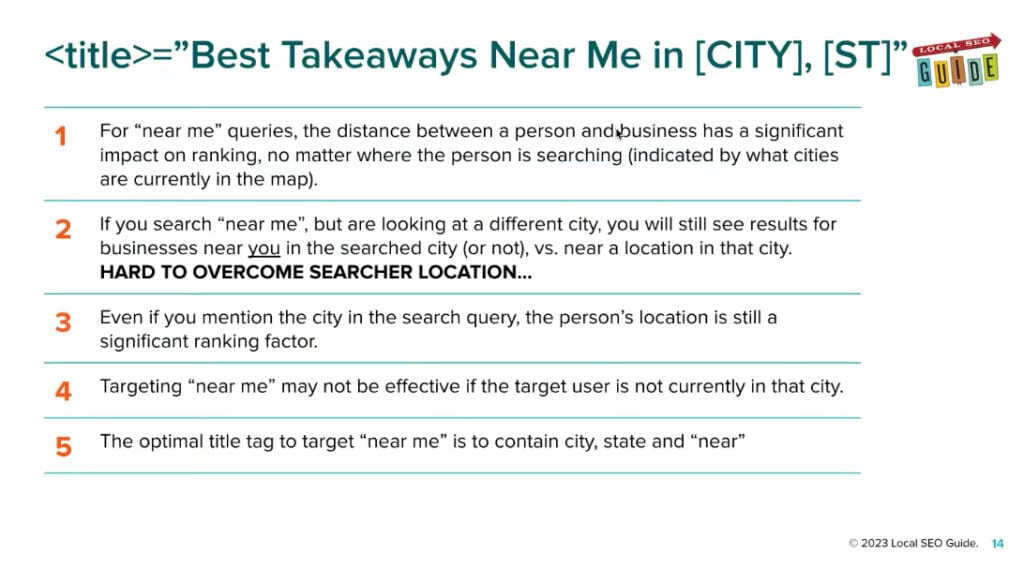
Webinar Recording
Watch the full video here if you have time! 😎